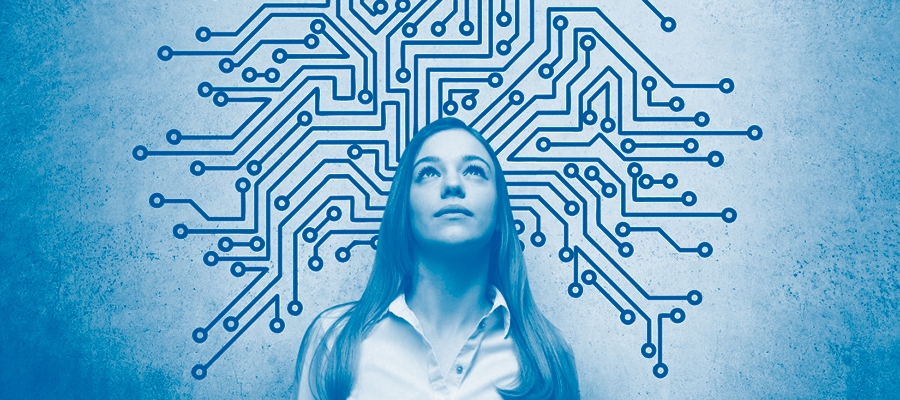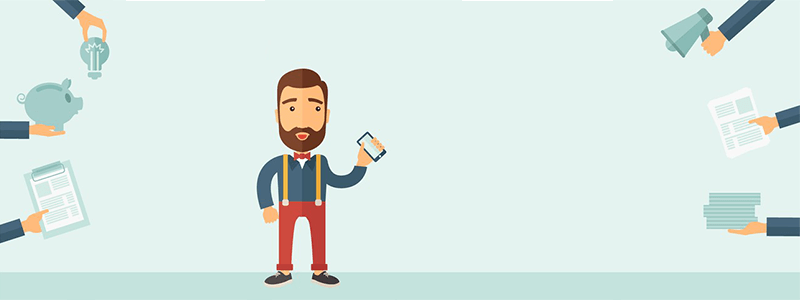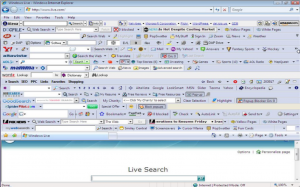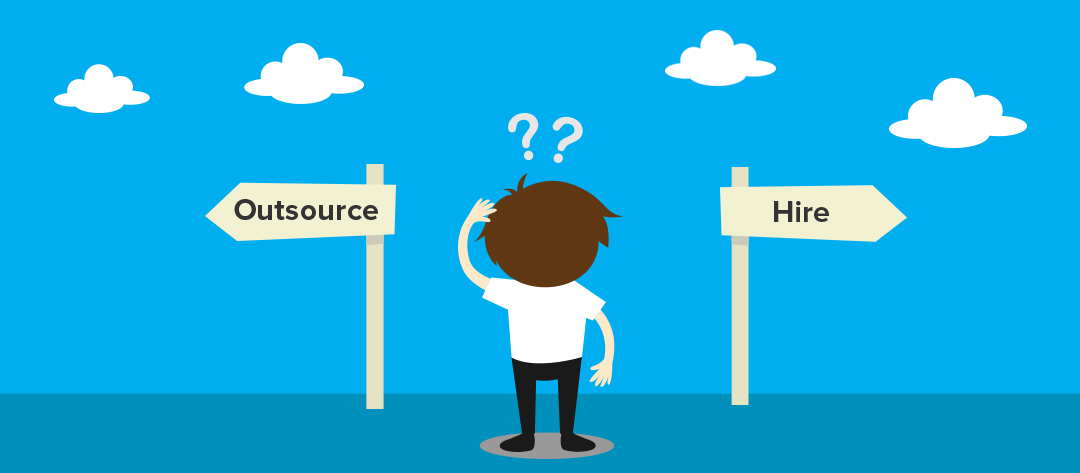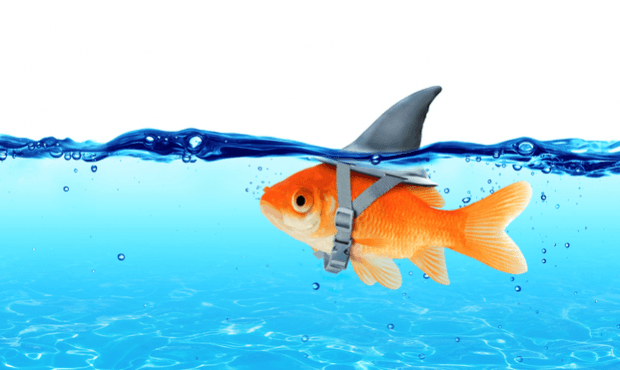There are a lot of tech support companies and managed IT firms in Los Angeles. If you have a business, these companies will procure internet service for you, back up your data in the cloud, protect you from viruses, and provide 24/7 tech support. With so many options available in Los Angeles, it’s tough to know where to get started. That’s why many businesses start with a Google search.
Why Doing a Google Search for Managed IT Companies in Los Angeles Can Be Misleading
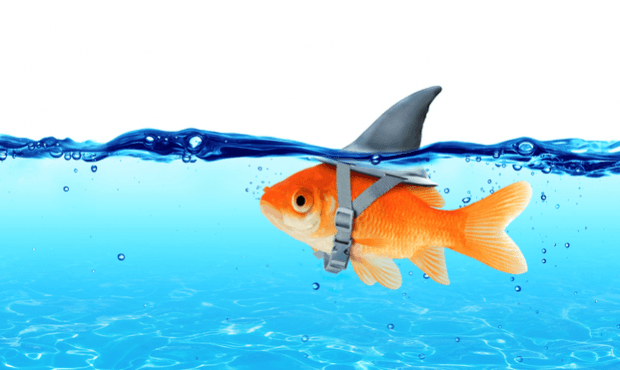
Unfortunately, when you do a Google search for “Managed Services Provider Los Angeles” businesses in Riverside County, Orange County, and other non-Los Angeles counties, come up quite often in the organic search results. Also, many managed IT firms from out of state come up in the paid results, which are easy to click on because they show up on top.
A classic maxim in real estate is location, location, location. It applies when picking a managed IT company too. If your business is in Los Angeles County, you want a managed IT company in Los Angeles. Tech support firms that are closer will provide faster and cheaper on-site support.
25 Managed IT Firms in Los Angeles County With Great Reviews
As we mentioned before, finding the best managed IT firm in Los Angeles is tough. Where do you start? Here are some simple rules that will narrow down your search.
- Location- You want a company that’s actually in Los Angeles County.
- Established- You want a company that’s been in business for a while.
- Testimonials- You want a company with glowing reviews.
That’s why we decided to compile a list of 25 popular managed IT firms that are in Los Angeles. We looked for companies in Los Angeles with great reviews. We also made sure they’ve been in business for a while (the newest company on the list was established in 2010).
This list is in no particular order.
Location: 6720 Bright Ave, Whittier, CA 90601
Established: 2000
Customer Quote: “They are the best IT service provider I ever came across. Very prompt in resolving problems.”
2) Advanced Networks
Location: 4929 Wilshire Blvd Suite: 941 Los Angeles, CA 90010
Established: 2004
Customer Quote: As good as it gets. Patient, knowledgeable, great attitude, and go beyond the call of duty.
3) IT Support LA
Location: 6047 Tampa Ave, Tarzana, CA 91356
Established: 2002
Customer Quote: “We use IT Support LA and our agency couldn’t be happier with their services.”
4 ) TPX Communications
Location: 990 W 190th St, Ste 120, Torrance, CA 90502
Established: 1998
Customer Quote: “These guys look for problems early and actively and I appreciate their availability to respond to me if/when I have a question or concern.”
5) Be Structured
Location: 500 S Grand Ave Suite 1150 Los Angeles, CA 90071
Established: 2007
Customer Quote: “Be Structured is always there giving us new ideas and solutions to help our company run more efficiently and cost effectively in today’s competitive market.”
6) Xperts Unlimited
Location: 13428 Maxella Ave, Marina del Rey, CA 90292
Established: 2000
Customer Quote: This company is amazing. I’ve never met a better group of people.
7) TechMedics
Location: 527 W Seventh Street, Suite 500, Los Angeles, CA 90014
Established: 1999
Customer Quote: “I was nobody, nowhere – until I met Techmedics!”
Tech Medics is on 7th Street in the heart of Los Angeles. They started in 1999 with two employees. Like all good managed IT companies they tout their proactive approach.
8 ) Computer Support
Location: 8605 Santa Monica Blvd, Los Angeles, CA 90069
Established: 2006
Customer Quote: “The wide variety of expertise they bring to our company not only in running the existing network but in the telecom area, planning for growth and budgeting has been a tremendous asset.”
9) DCGLA
Location: 600 W, 7th St Ste 550, Los Angeles, CA 90017
Established: 1993
Customer Quote: “If you are in the need to find an IT support provider in Los Angeles, look no further.”
10) TVG Consulting
Location: 217 W. Alameda Ave. #102, Burbank, CA, 91502
Established: 2005
Customer Quote: “They are very competent and concerned about each customer no matter how large or small.”
11) ZZ Computer
Location: 11968 Wilshire Boulevard, West Los Angeles, California 90025
Established: 1989
Customer Quote: “ZZ Computer is a great asset to our IT needs!
12) Front Line
Location: 6711 Forest Lawn Drive, 2nd Floor, Los Angeles, CA 90068
Established: 2002
Customer Quote: A great team! Very attentive to their clients, always friendly, and I have yet to present an issue they’ve not been able to solve. Highly recommended.
13) Net Ready IT
Location: 5015 Eagle Rock Blvd. , Suite 208, Los Angeles, California 90041
Established: 1995
Customer Quote: “All of the Netready team members are fantastic, they always find a way to get to the bottom of our issues.”
14) Pro-Link Systems
Location: Woodland Hills, California, United States
Established: 1999
Customer Quote: “I have loved working with every single person at ProLink without exception. They have all gone personally above and beyond the call of duty to ensure that any of my technical difficulties are resolved in a matter of minutes.”
15) LA-Networks
Location: 5805 Sepulveda Blvd, Suite 710, Sherman Oaks, CA 91411
Established: 1997
Customer Quote: “LA Networks focuses on helping Southern California businesses with enterprise technology solutions including Cisco and AWS.”
16) Info 2 Extreme
Location: 5777 W. Century Blvd., Suite 1500 Los Angeles, CA 90045
Established: 1995
Customer Quote: “The perfect blend of technical innovation and business acumen is i2x.”
17) Clear Fuze
Location: 11693 San Vicente Blvd. Suite 395 Los Angeles, CA 90049
Established: 2002
Customer Quote: “When things go wrong, as they inevitably do when working with computers, it’s very comforting to know they are there.”
18) CPI Solutions
Location: 2260 E. El Segundo Blvd. El Segundo, CA 90245
Established: 1981
Customer Quote: “CPI is proactive and we always feel like they are one step ahead of us.”
19) GeekTek
Location: 4419 Van Nuys Blvd, Suite 412, Sherman Oaks, California, 91403
Established: 2010
Customer Quote: “They’re not your typical IT crew. They’re very friendly and approachable.”
20) Fantastic IT
Location: 3720 Skypark Drive, Torrance, California 90505
Established: 1998
Customer Quote: “When it comes down to proper IT for business, look no further than Fantastic IT.”
21) Barebones Networking
Location: 7083 Hollywood Blvd, 5th Floor, Los Angeles, CA 90028
Established: 2003
Customer Quote: “great service, friendly and pro, recommended A+++++”
*Note: Yelp says this location is closed but their website is still up.
22) Techital
Location: 144 N Glendale Ave, Ste 301, Glendale, CA 91206
Established: 2001
Customer Quote: “If I could give more than 5 stars I would.”
23) DLL Technologies
Location: 115 E Foothill Blvd #200, Glendora, CA 91741
Established: 2005
Customer Quote: “Great IT firm for small business.”
24) Generation IX
Location: 5839 Green Valley Cir Suite 103, Los Angeles, CA 90230
Established: 1984
Customer Quote: Four years later and we still talk about their work in our office.
25) Secure-Net
Location: 3250 Wilshire Blvd, Ste 920, Los Angeles, CA 90010
Established: 1991
Customer Quote: “Thanks to my conversation with Dave a few days ago, I just came up with the best [workflow] for our practice.”
Do Businesses in LA County Really Need a Managed IT Company in Los Angeles County?
Most IT support is provided remotely. So, some businesses think their IT company doesn’t need to be close. However, that is usually a mistake that results in slower (and sometimes more expensive) on-site calls. That’s because even small and medium-sized businesses have complex needs that will occasionally require an on-site call.
Global IT Cares About Your Business
That’s why we made this list. Our customers have told us that finding a managed IT company in Los Angeles can be stressful. We wanted to make the process of finding the best managed IT company in LA a little easier for you. Also, this list has more managed IT companies in Los Angeles.
Of course, we think Global IT is the best managed IT company in LA. After all, Silicon Review called us one of the Best 30 Small Companies to watch in 2018 and Enterprise Services Outlook called us the Most Recommended Compliance Provider.

https://info.globalit.com/wp-content/uploads/2019/01/2b4108ba-cbdb-4505-8950-57b997042ef9.hw1_.jpg
https://info.globalit.com/wp-content/uploads/2019/01/2b4108ba-cbdb-4505-8950-57b997042ef9.hw1_.jpg|https://info.globalit.com/wp-content/uploads/2019/01/hollywood-sign-1598473_960_720.jpg|https://info.globalit.com/wp-content/uploads/2019/01/Team-1-1200×366.jpg|https://info.globalit.com/wp-content/uploads/2019/01/itsupportla-team-min.png|https://info.globalit.com/wp-content/uploads/2019/01/fishark.png
Case Studies|IT Services|Tech News